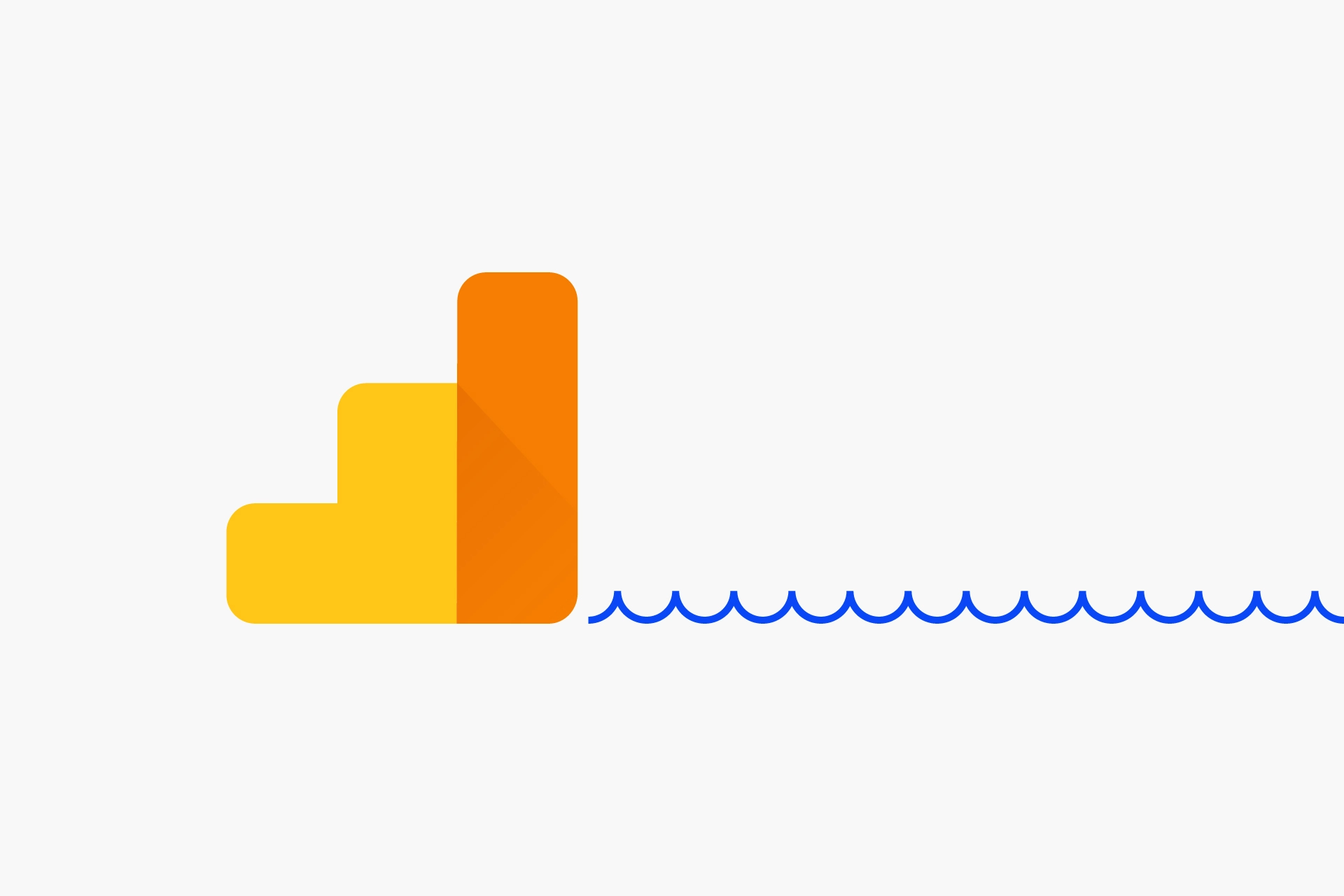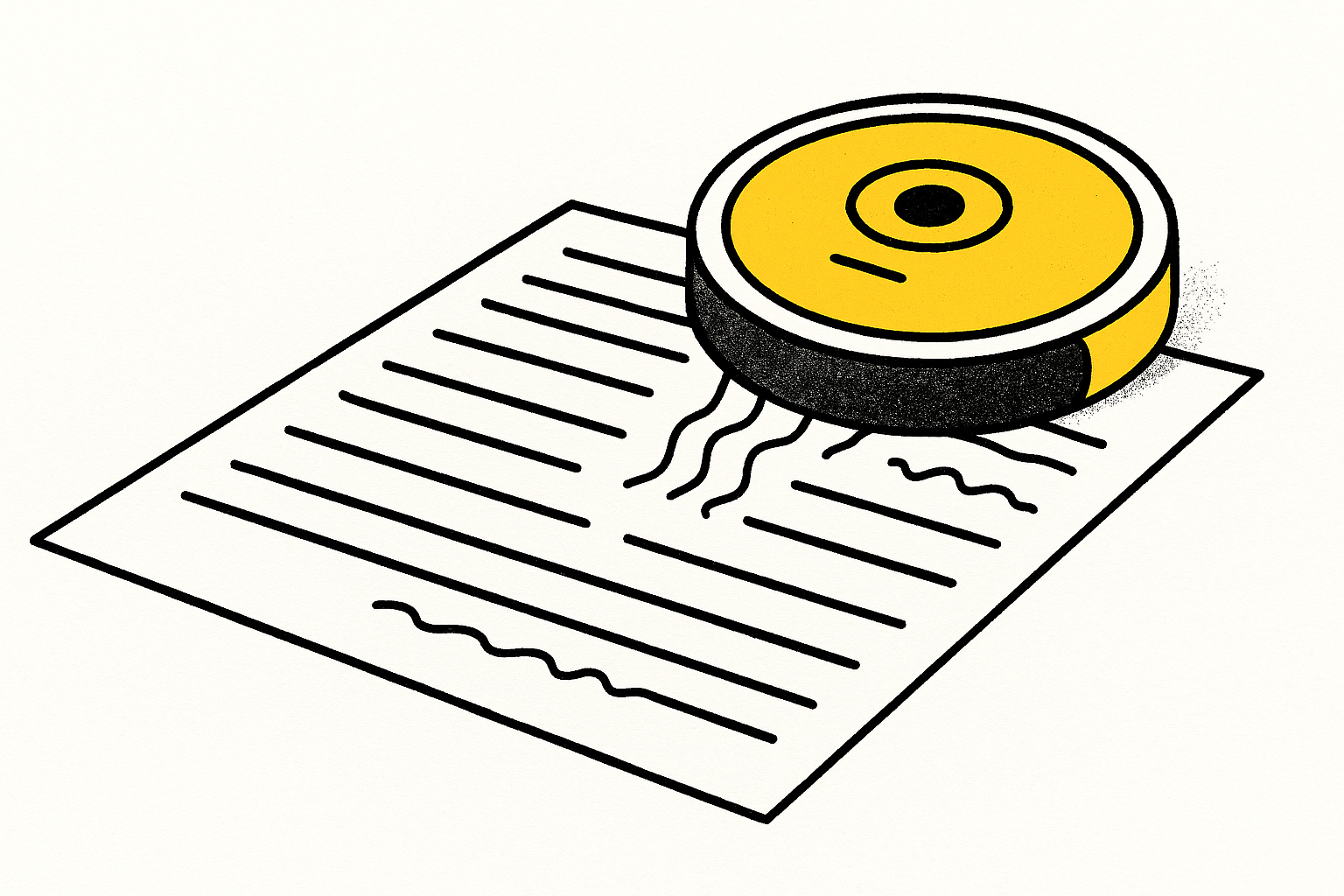If you’re reading this article, then just like Folk you would have recently logged in to Google Analytics and come across the following slightly ominous message:
"Universal Analytics will no longer process new data in standard properties beginning July 1, 2023. Prepare now by setting up and switching over to a Google Analytics 4 property."
This article looks at a brief history of Google Analytics, what‘s changed, what to expect once the switch over happens, and what you can do to prepare yourself.
The story so far
- Google first launched Google Analytics in 2005 and it’s since become the most widely used web analytics service on the internet, with over 85% of websites relying on the product for tracking.
- In 2012, Universal Analytics was released and is the version that we're all familiar with and most likely still using right now.
- 2016 saw the addition of Google Tag Manager and Google Data Studio, products that have also become part of our BAU toolkits.
- Google Analytics 4 (GA4) was first introduced 2 years ago, though has largely been ignored by the analytics community until Google recently issued a notice that they’re retiring the Universal Analytics product, and cease processing traffic as of July 1, 2023.
What’s changed?
Quite. A. Bit.
Beyond the immediate noticeable changes to the user interface and information architecture you’ll notice the second you enter your new profile, the fundamental data model and collection logic has completely shifted.
The main focus is now on users and events, where traditionally we’ve used pages views and sessions as our key metrics. This is significant as it will effectively change the way that we report on things - Traditionally we observed user interactions in the context of a session-based time frame, whereas now session metrics are derived from 'session' events.
What are the implications?
In short:
- Any event tracking you have set up in Google Tag Manager will break.
- If you have built custom reports in Google Data Studio, these will also (for the most part) break.
- You will need to export your old Universal Analytics data - Google has earmarked it for deletion starting late December 2023.
- If your account is linked up with other Google platforms such as AdWords and Search Console, you will need to relink these to GA4.
What should I do?
Start by setting up a GA4 property and collecting data as soon as possible - This can be done in parallel with Universal Analytics over the next year, until you are comfortable using GA4.
Then it's time to do some homework - Read up on GA4 and start familiarising yourself with the new platform. Below are some useful resources to get your started.
- Google: Make the switch to Google Analytics 4 (checklist of actions)
- How to set up Google Analytics 4 using Google Tag Manager
- The Beginner's Guide to GA4
- Implementation guide for events in GA4
Rollover action plan
- Implement GA4 and start collecting data.
- Back up your historic Universal Analytics data (Google has recently written that: “We intend to offer more guidance on data export as we approach the date when Universal Analytics is no longer available.”).
- Customise your GA4 configuration to suit your requirements.
- Update GA4 links with other platforms and products such as Adwords and Search Console.
If you’re unsure about next steps, have questions and/or would like support, Folk is here to help. Don’t hesitate to get in touch with us about how we can assist.